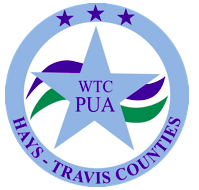We use Voyent Alerts! to send out information to our customers about infrastructure maintenance, leaks, or other issues that could disrupt their normal service. While we do routinely work to ensure our customers are automatically signed up to receive alerts, we recommend and request that customers take the following steps so they receive alerts to their preferred mode of communication:
1. Visit the login page of Voyent Alerts! and input your phone number or email to see if you are already registered. You may also download the app for free through your phone's app store and register that way.
2. Voyent Alert will want to validate the number or email address provided, so if you receive a call right after inputting your phone number, answer it and follow the prompt. If you input an email address, you will need to use the verification code sent to that email to complete registration.
2. If you are not registered, register an account with the phone number or email where the message will be sent.
3. Please input your home or business address and not a general city name, so you can get alerts sent specifically to your street or neighborhood if needed.
4. Please download the Voyent Alert! app to your phone so you can recieve important information even if you are traveling or on the road.
Voyent Alerts! can be sent out as an email, text (through the free app that can be downloaded through a phone's app store) or via an automated voice call.
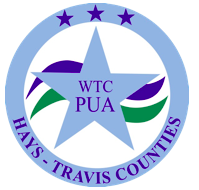 Skip to main content
Skip to main content